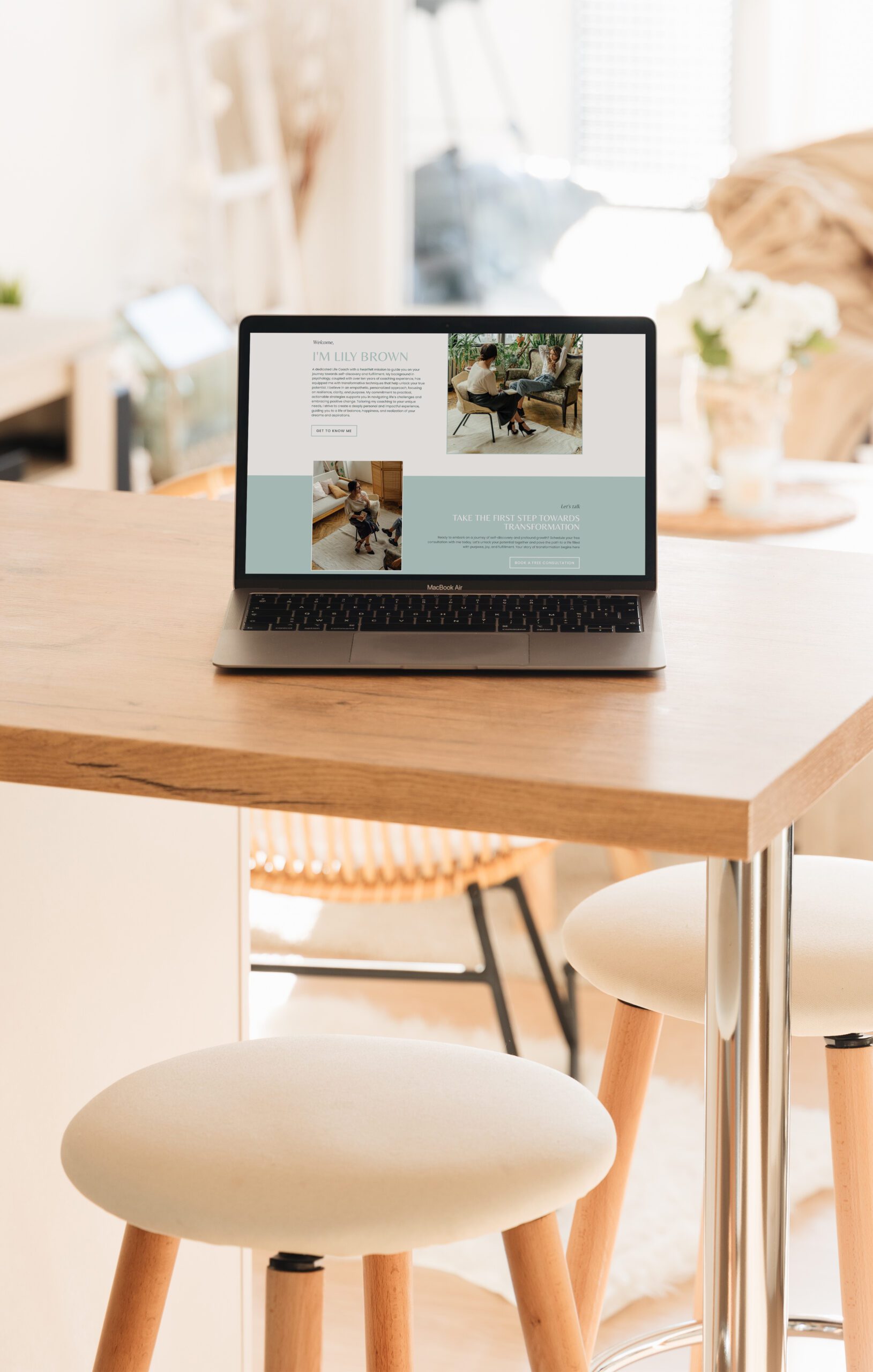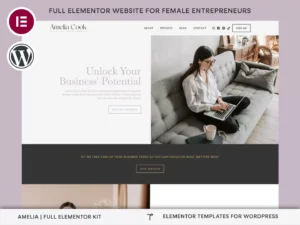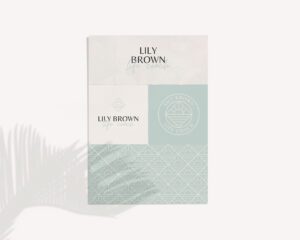As a life coach, your website is your digital home—a place where potential clients can learn about your services and connect with your brand. Elementor is a fantastic tool for creating a professional WordPress site from scratch, even if you’re new to web design. Here’s how to build your life coaching website using Elementor templates, with some tips to ensure your site stands out.
Step 1: Choose Your Hosting Provider
Your first step is selecting a reliable hosting provider. A good host ensures your site runs smoothly and loads quickly. For life coaches, Elementor Hosting is an excellent choice, offering seamless integration with Elementor and providing the performance and security you need for a professional website.
Step 2: Install WordPress and Elementor
After setting up your hosting, install WordPress, which is usually a simple one-click process. Next, add the Elementor plugin. For advanced features and more design options, consider upgrading to Elementor Pro, which gives you powerful tools to create a truly professional and engaging website.
Step 3: Choose an Elementor Template
Now that Elementor is set up, it’s time to select the perfect template to showcase your life coaching services. The right template can make all the difference in presenting a professional and inviting image.
We offer a range of Elementor templates specifically designed for life coaches. Whether you prefer a clean, minimalist design to focus on your message or a more vibrant layout to reflect your dynamic coaching style, we have a template that suits your needs. Browse through our collection and choose a template that resonates with your brand.
Each template is fully customisable, allowing you to adjust the design to match your brand’s colours, fonts, and style. This flexibility ensures that your website not only looks professional but also feels uniquely yours.
Step 4: Customise Your Template
With your template in place, it’s time to make it your own. Elementor’s drag-and-drop interface makes it easy to customise every aspect of your site. Here are a few key areas to focus on:
- Homepage: The first thing visitors see, so ensure it’s engaging and informative. Include a brief introduction, highlight your services, and add a call to action to encourage potential clients to get in touch.
- About Page: Share your story, experience, and what sets you apart as a life coach.
- Services Page: Clearly outline the services you offer, including any specialisations. Consider adding a pricing section if applicable.
- Contact Page: Make it easy for clients to reach you by including a contact form, email address, and phone number.
Step 5: Integrate Branding Elements
To create a cohesive and professional image, integrate your branding elements throughout the website. Use your logo, consistent colour schemes, and fonts that align with your brand’s identity. If you need a logo, consider using a semi-custom logo template to create one that fits your style.
Step 6: Optimise for Mobile and SEO
In today’s mobile-driven world, it’s essential that your website looks great on all devices. Elementor templates are responsive, but it’s still important to check how your site appears on mobile and tablets. Additionally, optimising your site for search engines is crucial for visibility. Tools like SEOPress can help you easily add keywords, meta descriptions, and alt text, boosting your site’s search engine ranking.
Step 7: Launch Your Website
Once everything is in place, it’s time to launch your website. Double-check your content, ensure all forms and links are working, and test the site’s performance. When you’re ready, publish your site and start promoting it to attract new clients.
Final Thoughts
Building a life coaching website with Elementor is straightforward and effective. By following these steps and using the right tools, including Elementor Hosting and Elementor Pro, you can create a professional, functional website that helps you connect with clients and grow your business.