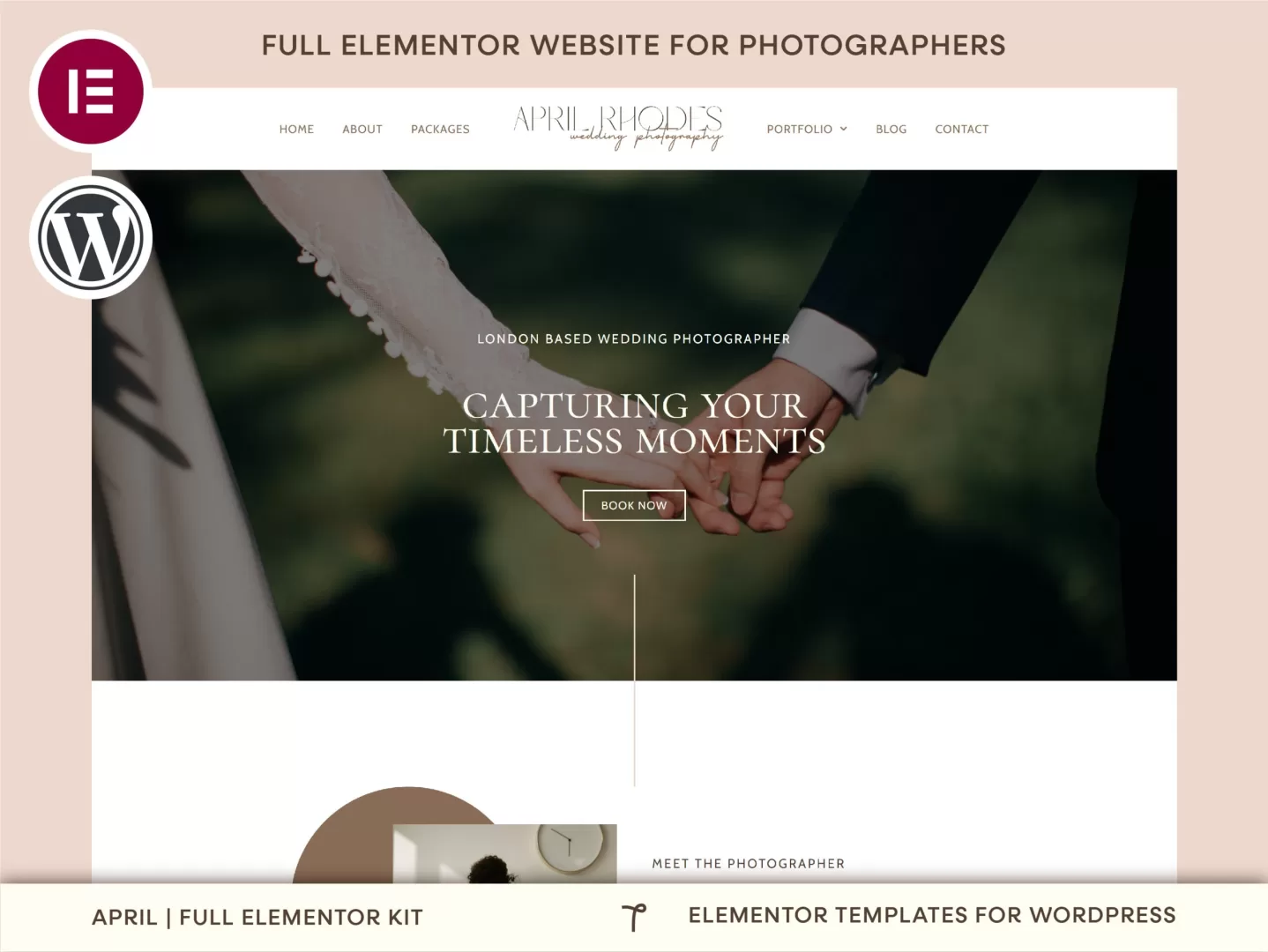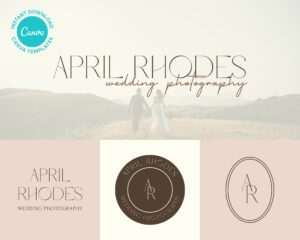As a wedding photographer, your website is a vital tool for showcasing your portfolio and attracting new clients. Using WordPress with Elementor makes it easy to create a stunning and professional site that reflects your unique style. Here’s how to build a website that promotes your photography services effectively.
Step 1: Choosing the Right Hosting
First, you’ll need reliable hosting to ensure your website runs smoothly. I recommend using Elementor Hosting, which is specifically designed for WordPress sites. It offers seamless integration with Elementor and provides the speed and security you need to handle high-quality images and large amounts of traffic.
Step 2: Install WordPress and Elementor
Once your hosting is sorted, it’s time to install WordPress, which is a straightforward one-click process with most hosting providers. After that, add the Elementor plugin. For more advanced design options and extra features, I recommend upgrading to Elementor Pro. It gives you greater creative control over your website, enabling you to build a truly unique portfolio site that will stand out to potential clients.
Step 3: Select the Right Template
Your website is a reflection of your photography, so choosing the right template is essential. We offer a variety of Elementor templates designed specifically for wedding photographers, which can be customised to suit your brand and aesthetic. Whether you prefer a minimalist look or something more bold and artistic, you’ll find the perfect template that highlights your work.
Step 4: Customising Your Site
Now that you’ve chosen a template, it’s time to personalise it using Elementor’s drag-and-drop interface. Start by adding your unique branding elements. Use your logo, fonts, and colours to give your website a cohesive and professional look. If you don’t have branding elements yet, consider one of our semi-custom branding kits for photographers. These kits allow you to easily customise your brand while maintaining a professional and polished appearance.
Here are some key pages to focus on:
- Homepage: Feature your best images front and centre. Include a brief introduction about you and your photography style, as well as a clear call to action.
- Portfolio Page: Organise your portfolio into categories or by event types to make it easy for couples to explore your work.
- About Page: Share your story, your passion for wedding photography, and what sets you apart from others in the industry.
- Services Page: Clearly list your services and packages, making it easy for potential clients to understand their options.
- Contact Page: Ensure clients can easily get in touch by including a contact form and your contact details.
Step 5: Optimise Your Site for Mobile and SEO
In today’s world, your website must be optimised for mobile devices. Fortunately, Elementor templates are responsive by default, but you should still test your site on mobile and tablet to ensure it looks great on all screens.
Additionally, optimising your site for search engines is crucial for attracting new clients. Tools like SEOPress can help you add relevant keywords, meta descriptions, and alt text to your images, improving your visibility on Google.
Step 6: Launch and Promote Your Website
Once your website is ready, it’s time to spread the word! Double-check that all your content, links, and forms are functioning perfectly before publishing. After launch, promote your website on Instagram and other social platforms to attract more clients. Use our wedding photography Instagram templates to create a cohesive and professional social media presence that complements your new site. These templates are customisable, making it easy to showcase your work while maintaining brand consistency across all platforms.
Final Thoughts
Building a WordPress website as a wedding photographer is an essential step in growing your business. With the right tools—like Elementor Hosting, Elementor Pro, and SEOPress—you can create a beautiful, functional website that not only highlights your portfolio but also makes it easy for potential clients to connect with you. A well-designed website can make all the difference in turning visitors into bookings.