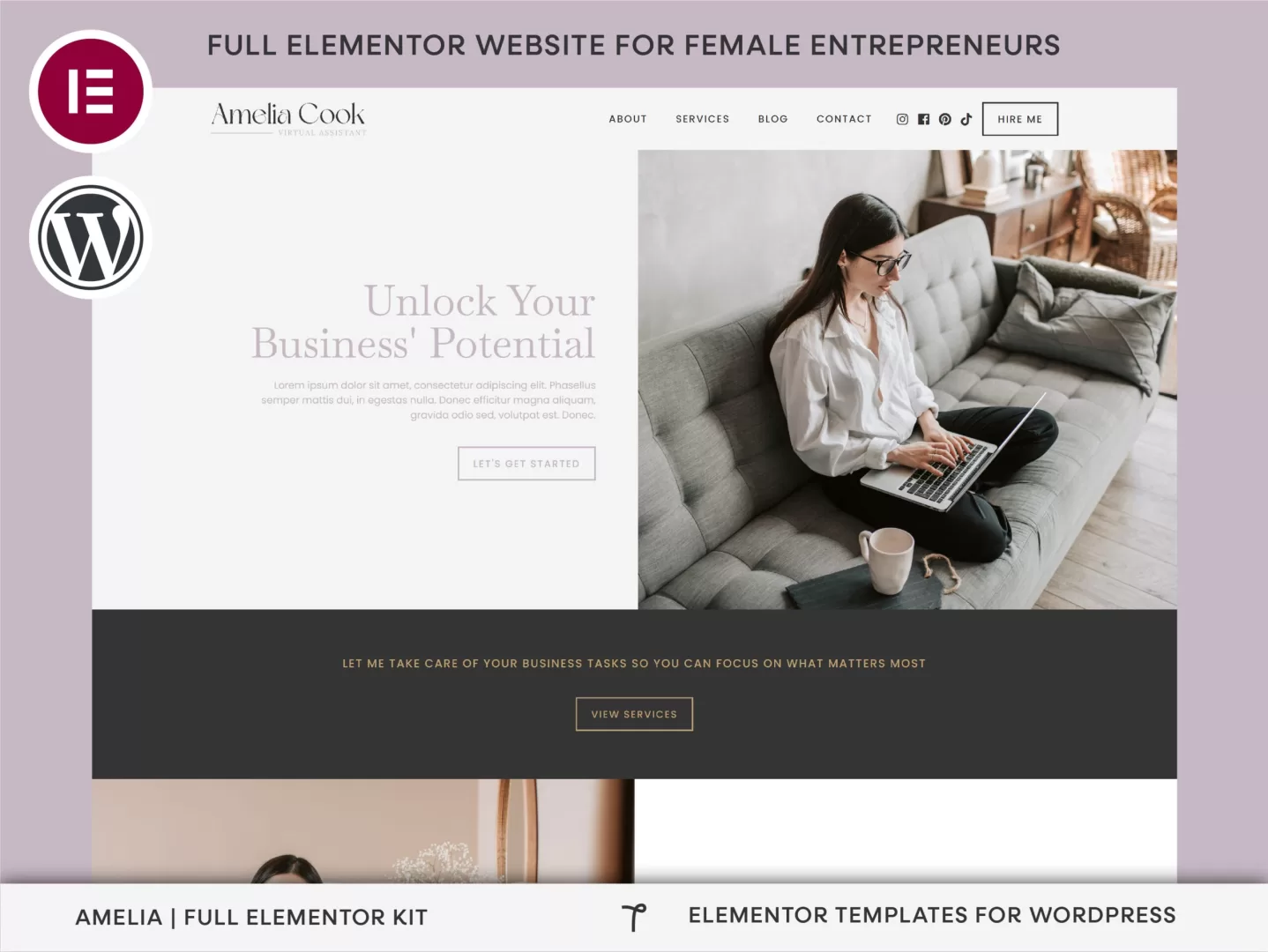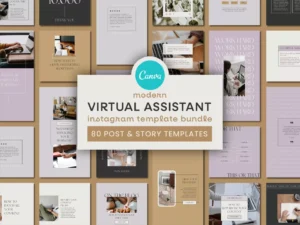In today’s world, having a professional website is a must for any virtual assistant. It’s your digital storefront, where potential clients can get to know you, see what you offer, and decide if you’re the right fit for their needs. Creating a polished WordPress site might feel overwhelming, but with the right tools and a bit of guidance, you can set up a website that looks fantastic and works beautifully. Here’s how to do it.
Why Your Website Matters
As a virtual assistant, your website isn’t just a nice-to-have—it’s a crucial part of your business. It’s the first place potential clients will go to learn about you, and it’s where they’ll decide whether you’re the right fit for their needs. A professional, well-designed site can set you apart in a crowded market, helping you build trust and showcase your expertise. It also allows you to present your services clearly, share testimonials from satisfied clients, and offer valuable content that positions you as an authority in your field. In essence, your website is your digital handshake—make sure it leaves a great impression.
Why Choose WordPress?
WordPress is a top choice for building websites, and it’s easy to see why. It’s user-friendly, flexible, and packed with features that make it simple to create a site that reflects your brand. Whether you’re a tech whizz or just starting out, WordPress gives you the tools you need to build a site that’s both beautiful and functional.
Hosting Your WordPress Website
Before you dive into designing your site, you’ll need reliable hosting. Good hosting ensures your website runs smoothly and loads quickly, which is essential for keeping visitors engaged. I recommend checking out Elementor Hosting, which is tailored specifically for WordPress sites. It’s fast, secure, and integrates seamlessly with Elementor, making it the perfect choice for VAs looking to build a solid online presence.
Using Elementor Templates
Elementor is a brilliant tool that simplifies the process of designing your WordPress site, even if you have no design experience. With Elementor templates, you can create a professional and visually appealing website in no time. These templates are fully customisable, allowing you to tailor your site to reflect your brand’s unique style. For virtual assistants, this means you can have a sleek, modern website that perfectly showcases your services.
To give you a better idea of what’s possible, take a look at one of our popular feminine Elementor template below. This template is designed with virtual assistants in mind, featuring a clean layout, responsive design, and sections that make it easy to highlight your skills and services.
Customising this template is straightforward—simply adjust the colours, fonts, and images to match your brand. With Elementor, you can have a professional website that not only looks great but also functions smoothly, helping you attract and convert more clients.
Key Pages to Include on Your Website
Every professional VA website should include these key pages:
- Home Page: The first thing visitors see. Keep it clean, inviting, and make sure it clearly communicates who you are and what you offer.
- About Page: This is where you tell your story. Share your experience, your values, and what makes you different from other VAs.
- Services Page: Clearly outline what you do, with details and pricing if possible. Use Elementor templates to create a layout that’s easy to navigate and understand.
- Testimonials Page: Nothing builds trust like social proof. Include quotes from happy clients to show potential customers that you’re the real deal.
- Contact Page: Make it easy for people to get in touch. A simple contact form, along with your email and phone number, will do the trick.
- Blog Page: Blogging is a great way to share your expertise and improve your site’s SEO. Regular posts can help attract more visitors and keep your audience engaged.
Customising Your Templates
With your Elementor template selected, it’s time to make it your own. Change up the colours, fonts, and images to match your brand. Add your logo, tweak the layout, and ensure everything aligns with your brand identity. The goal is to create a site that feels uniquely yours, while still looking polished and professional.
Don’t Forget SEO
Optimising your website for search engines is key to driving traffic. Make sure your site is SEO-friendly by using relevant keywords, ensuring fast load times, and regularly updating your content. Many Elementor templates, including ours come with built-in SEO features, making it easier to rank higher in search results.
Consistent Branding Across Platforms
Your branding shouldn’t stop at your website. It’s important to have a consistent look across all platforms, from your business cards to your social media profiles. Using Canva templates, you can easily design matching branding materials, such as business cards and social media graphics, that complement your website. This consistent branding helps reinforce your identity and makes your business more memorable.
Check out some of our Branding & Instagram templates suited towards Virtual Assistants.
Wrapping Up
Building a professional WordPress website as a virtual assistant doesn’t have to be complicated. With the right Elementor templates, reliable hosting, and a focus on consistent branding, you can create a site that not only looks great but also helps grow your business. Take the time to customise your site, optimise for SEO, and ensure your online presence is as professional and polished as the services you offer.