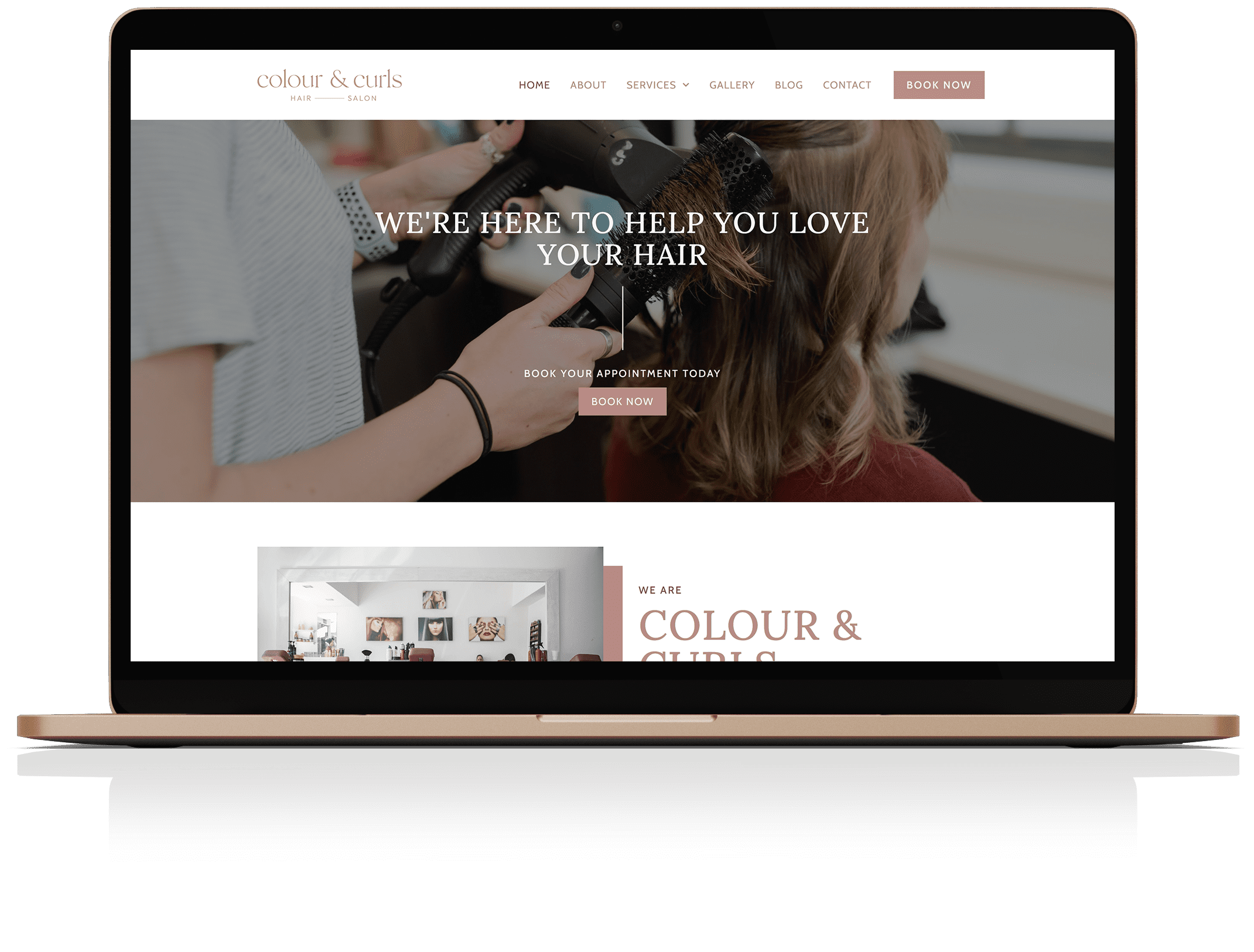As a hair salon owner, having a professional and attractive website is essential for attracting clients and showcasing your services. Building a WordPress website with Elementor allows you to create a stylish and functional online presence that perfectly reflects your salon’s brand. Here’s a step-by-step guide to help you create a beautiful website using Elementor, including tips for optimising your site with SEO tools and linking to essential salon services.
Step 1: Choose Your Hosting Provider
Before you start building your website, you’ll need a reliable hosting provider. A fast, secure host ensures your site runs smoothly and looks professional. I recommend using Elementor Hosting, designed specifically for WordPress sites. It integrates seamlessly with Elementor, offers fast speeds, and includes SSL certificates to keep your client data secure.
Step 2: Install WordPress and Elementor
Once you’ve chosen your hosting provider, the next step is installing WordPress, which is typically an easy, one-click process. After WordPress is set up, install the Elementor plugin. For more design flexibility, upgrading to Elementor Pro is a smart choice. It gives you access to premium features and templates, allowing you to fully customise your hair salon’s website.
Step 3: Choose the Right Template
The template you select sets the tone for your entire website. We offer hair salon-specific Elementor templates designed to reflect the style, elegance, and services of your business. These templates are fully customisable, so you can adjust colours, fonts, and layouts to match your brand. Whether you’re looking for something sleek and modern or warm and welcoming, the right template will make your salon’s personality shine online.
Step 4: Customise Your Website
Now it’s time to make your website uniquely yours. Using Elementor’s drag-and-drop editor, you can easily customise your template to reflect your salon’s aesthetic. Key pages to include:
- Homepage: This is your first impression, so make sure it’s inviting and highlights your salon’s services and style. Include a call-to-action encouraging visitors to book an appointment.
- About Page: Share your salon’s story, your team’s experience, and what makes your services special.
- Services Page: Detail the treatments you offer, including haircuts, colouring, styling, and any special promotions. Make sure it’s easy for potential clients to see what you offer.
- Gallery Page: Showcase your salon’s best work with a gallery of before-and-after images or styles you’ve created.
- Contact Page: Include a contact form, phone number, and map to your location, making it easy for clients to reach out or book an appointment online.
Step 5: Integrating Your Branding
Branding is key to creating a memorable salon website. Use consistent colours, fonts, and imagery that align with your salon’s overall vibe. If you don’t have established branding yet, consider using our semi-custom branding kits, which allow you to create a cohesive, professional look without the expense of hiring a full-time designer.
Step 6: Optimise for Mobile and SEO
Most users will visit your site from their mobile phones, so it’s essential that your website is responsive. Elementor templates are designed to be mobile-friendly, but always double-check that your site looks great on every device.
To ensure potential clients can easily find your salon online, you’ll also need to optimise your site for search engines. This is where SEOPress comes in handy. It helps you manage keywords, add meta descriptions, and ensure your images have alt text, boosting your site’s visibility on search engines like Google.
Step 7: Launch and Promote Your Website
Before launching, check that all your forms work correctly and that your content flows smoothly. Once you’re satisfied, it’s time to go live! Promote your website through your salon’s social media accounts, email newsletters, and other marketing channels. A professional website will not only attract new clients but also make it easy for existing ones to book their next appointment.
Final Thoughts
Building a stunning WordPress website for your hair salon doesn’t have to be complicated. With the right tools—Elementor Hosting, Elementor Pro, and SEOPress—you can create a stylish, functional site that enhances your brand and helps grow your client base. Get started today and watch your online presence boost your business!