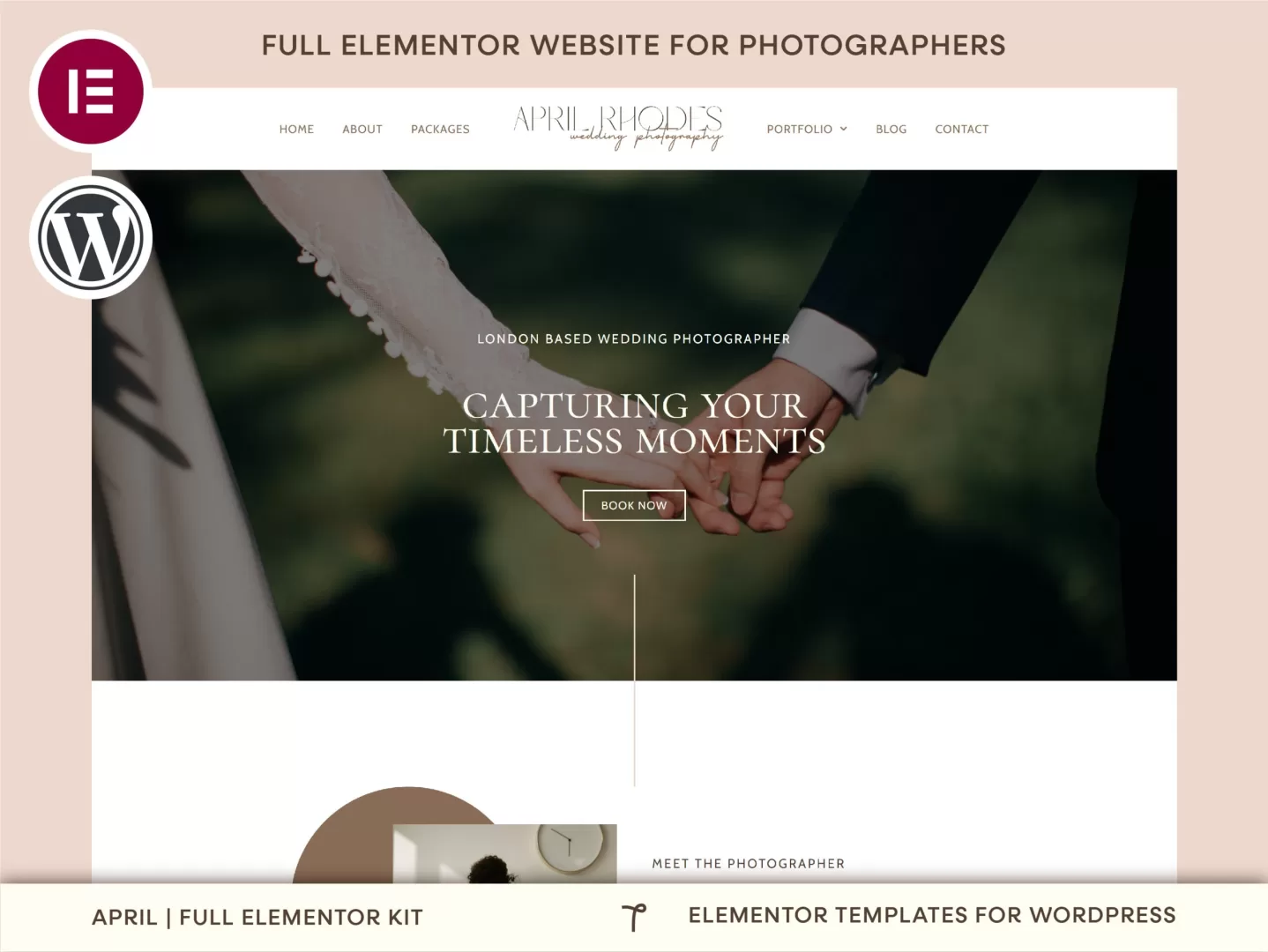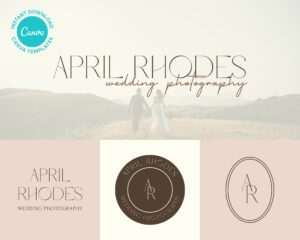As a wedding photographer, your website is more than just a digital presence—it’s a portfolio that showcases your artistry and a crucial touchpoint for potential clients. Creating a professional WordPress website allows you to beautifully display your work and provide an easy way for couples to enquire about your services. Here’s how you can build a site that truly reflects your brand using Elementor, along with some essential tips.
Choosing the Right Hosting Provider
The first step in building your website is choosing a reliable hosting provider. Good hosting ensures that your site loads quickly, remains secure, and handles traffic smoothly—vital for showcasing high-quality images. Elementor Hosting is an excellent option specifically designed for WordPress, offering seamless integration with Elementor and providing the performance needed for a photography portfolio.
Installing WordPress and Elementor
Once you’ve set up your hosting, installing WordPress is the next step, typically done with a simple one-click process. After WordPress is up and running, install the Elementor plugin. For more advanced features, including premium templates and powerful design tools, consider upgrading to Elementor Pro. This upgrade will give you the flexibility to create a truly bespoke site that stands out.
Selecting the Perfect Elementor Template
Choosing the right template is one of the most important steps in building your wedding photography website. The template you select should not only look beautiful but also effectively showcase your portfolio and brand. When choosing a template, think about the overall aesthetic you want to convey. Do you want a sleek, modern design that highlights your images in a clean, minimalist layout? Or perhaps something more classic and elegant, with softer tones that reflect the romantic nature of your work?
When browsing our photography Elementor templates, consider how the template layout will present your work. Look for features like full-width image galleries, easy-to-navigate portfolio sections, and space for client testimonials. These elements will help potential clients see the quality of your work and get a sense of your style.
Additionally, think about the flexibility of the template. Elementor allows you to fully customise your chosen template, so look for one that offers a strong foundation but also the freedom to make it uniquely yours. Whether it’s adjusting the colour scheme to match your brand or rearranging sections to better tell your story, the right template will give you the tools to create a website that truly stands out.
Remember, your website is often the first impression potential clients will have of your photography services. A well-chosen template can make a significant difference in how you’re perceived and can help turn visitors into inquiries. Take your time exploring the options and select a template that feels like the perfect canvas for your art.
Customising Your Template
Once you’ve selected the perfect Elementor template, it’s time to customise it to make it truly yours. Here are some key pages to focus on:
- Homepage: Create an inviting introduction with your best images, a brief bio, and a clear call to action.
- Portfolio Page: Showcase your work by organising photos into categories or events, making it easy for visitors to explore your style.
- About Page: Share your story, your approach to photography, and what makes your services unique.
- Services Page: Detail the photography packages you offer, including pricing, what’s included in each package, and any additional services like engagement sessions or photo albums. This page should clearly communicate the value you provide and help potential clients understand their options.
- Contact Page: Ensure clients can easily reach you by including a contact form, email address, and phone number.
Customising these pages with your branding, colours, and fonts will create a cohesive and professional look that resonates with potential clients and showcases your unique style.
Integrating Your Branding
Your branding is the visual and emotional connection clients will make with your business, so it’s crucial that your website reflects it consistently. Start by integrating your logo prominently across your website—this creates immediate brand recognition. Use a cohesive colour palette that aligns with your brand identity throughout the site, from buttons to backgrounds. Fonts also play a key role in reinforcing your brand’s personality; choose typography that complements your style, whether it’s elegant and classic or modern and minimalistic.
If you’re starting from scratch or looking to refresh your brand, consider using semi-custom logo and branding templates. These allow you to create a polished and professional brand identity that can be easily integrated across your website and other marketing materials. Your website should be the central hub of your brand, making it essential that every element feels cohesive and representative of who you are as a wedding photographer.
Optimising for Mobile and SEO
With so many couples searching for photographers on their phones, having a mobile-friendly website is essential. Elementor templates are responsive, but it’s worth checking how your site appears on various devices. Additionally, to ensure your website ranks well on search engines, use a tool like SEOPress to optimise your content. SEOPress helps you with keywords, meta descriptions, and alt text for images, making your site more discoverable.
Launching Your Website
Once you’re satisfied with your site, it’s time to launch. Double-check everything—ensure all links work, your images are properly displayed, and your contact forms are functional. When you’re ready, hit the publish button and start sharing your new website with potential clients.
Final Thoughts
Building a professional WordPress website as a wedding photographer doesn’t have to be complicated. By following these steps and using the right tools—like Elementor Hosting and Elementor Pro—you can create a beautiful, functional website that showcases your work and helps you connect with clients. A polished, well-designed website will not only highlight your photography but also serve as a reliable point of contact for couples planning their big day.